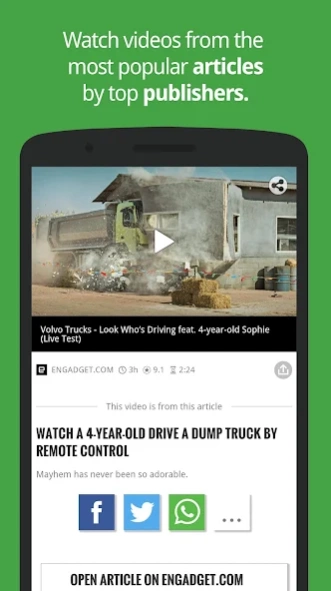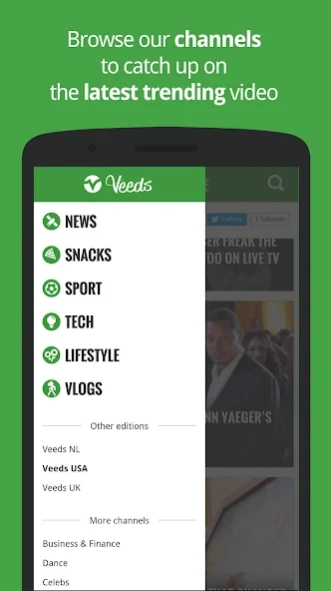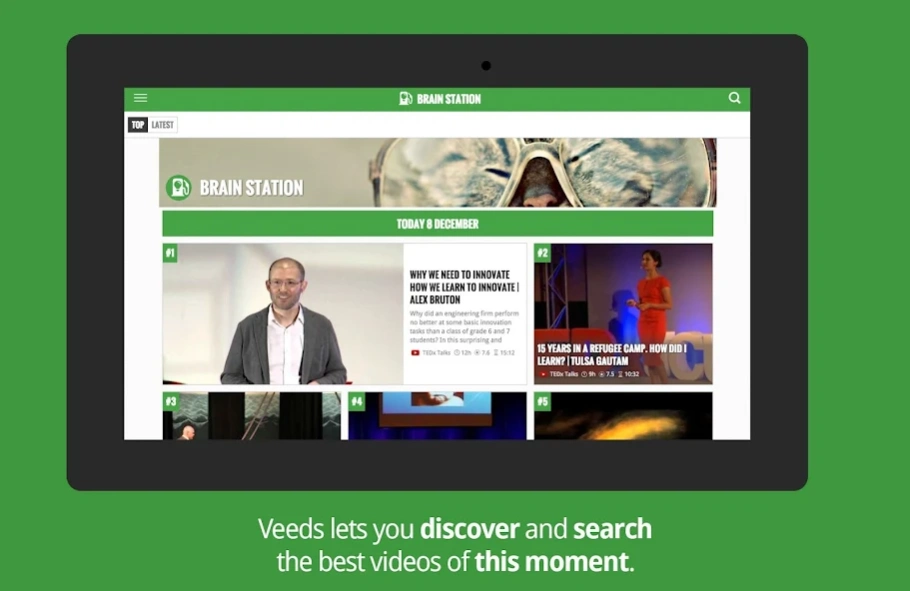Veeds - Trending Video 0.6
Free Version
Publisher Description
Veeds - Trending Video - Veeds: “discover, watch, share¨
One app to discover the most shared videos on a daily basis. The best way to watch the videos that are important to you, and share them with your friends.
All trending videos will be selected for you and brought together in categories. This means that all the newest videos can all be found in our app. The things you should expect are the coolest Vines and vlogs but also Instagram and YouTube videos. We also offer you interesting content from the known news sources from your specific region, based on your global location. Besides that, we have also got the funny content from sources like Buzzfeed, 9GAG and Smosh. Just try it out and be ready to get surprised!
Main Channels:
News
Snacks
Sport
Tech
Lifestyle
Vlogs
Specials:
Business & Finance
Dance
Celebs
Movie Freak
Brain Station
Cuteness & Animals
Pranks & Challenges
DIY
Jummy!
Creative Nation
Girl Talk
Beauty & Fashion
Mindful Living
Games
Man Cave
GOOOAL!!
Extreme Sports
About Veeds - Trending Video
Veeds - Trending Video is a free app for Android published in the Recreation list of apps, part of Home & Hobby.
The company that develops Veeds - Trending Video is Livelap. The latest version released by its developer is 0.6.
To install Veeds - Trending Video on your Android device, just click the green Continue To App button above to start the installation process. The app is listed on our website since 2015-12-01 and was downloaded 9 times. We have already checked if the download link is safe, however for your own protection we recommend that you scan the downloaded app with your antivirus. Your antivirus may detect the Veeds - Trending Video as malware as malware if the download link to com.livelap.veeds is broken.
How to install Veeds - Trending Video on your Android device:
- Click on the Continue To App button on our website. This will redirect you to Google Play.
- Once the Veeds - Trending Video is shown in the Google Play listing of your Android device, you can start its download and installation. Tap on the Install button located below the search bar and to the right of the app icon.
- A pop-up window with the permissions required by Veeds - Trending Video will be shown. Click on Accept to continue the process.
- Veeds - Trending Video will be downloaded onto your device, displaying a progress. Once the download completes, the installation will start and you'll get a notification after the installation is finished.